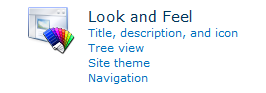vs with the Publishing features activated:
If you need to change the master page on a site that does not have the publishing features activated you can just add the following to the url of your site:
/_layouts/ChangeSiteMasterPage.aspx
and hit that directly. All the functionality will still work.